TuxTyping
25.99$
Tux Typing is an open-source typing tutor created primarily for children, although adults are likely to find it useful too. It features several different types of gameplay, at a variety of difficulty levels. It is intended to improve words per minute speed of typists.
Tux Typing is an open-source typing tutor created primarily for children, although adults are likely to find it useful too. It features several different types of gameplay, at a variety of difficulty levels. It is intended to improve words per minute speed of typists.
The software is available on a variety of platforms including Mac OS X, Microsoft Windows (Vista and up to Windows 10), and Linux (Ubuntu). It was developed by Tux4Kids, a company that develops high-quality software for children.
Tux Typing supports a wide range of languages, including Armenian, Bokmal, Brazilian Portuguese, Catalan, Czech, Danish, German, English, Euskera, French, Spanish, Greek, Jamaican, Lithuanian, Nepalese, Russian, Swedish, Swahili and even a few smaller languages you might not expect to find.
The language can be selected in the program’s main menu, although users will find that not every element of the game is translated – this might be frustrating to those who don’t read English.
In the first game, fish fall from the sky. Each fish has a letter or a word written on it. When the player presses the matching key, or types the correct word, Tux will locate himself at the bottom of the screen ready to eat the fish. If fish still have letters in when Tux swallows them, then his belly gets sore and the player loses a life. The second game is similar, but the aim is to stop comets from dropping in a city.
Be the first to review “TuxTyping” Cancel reply
Related products
EducationalSoftware
EducationalSoftware
EducationalSoftware
EducationalSoftware
EducationalSoftware
EducationalSoftware
EducationalSoftware
EducationalSoftware
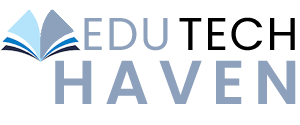
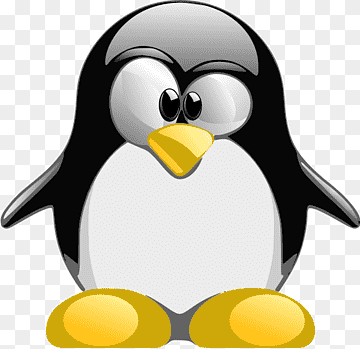












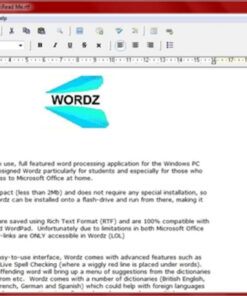
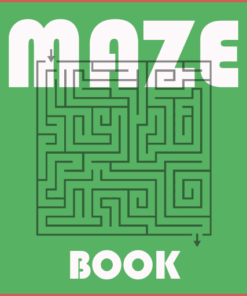
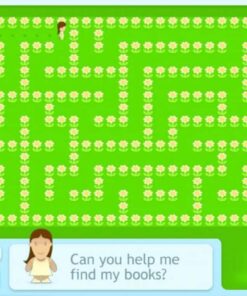

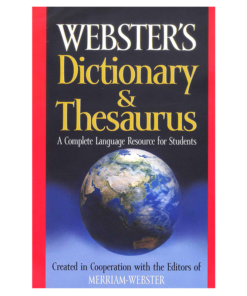





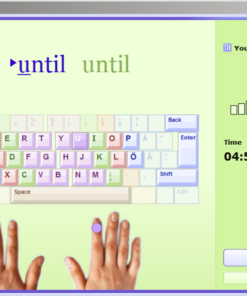
Reviews
There are no reviews yet.