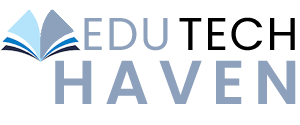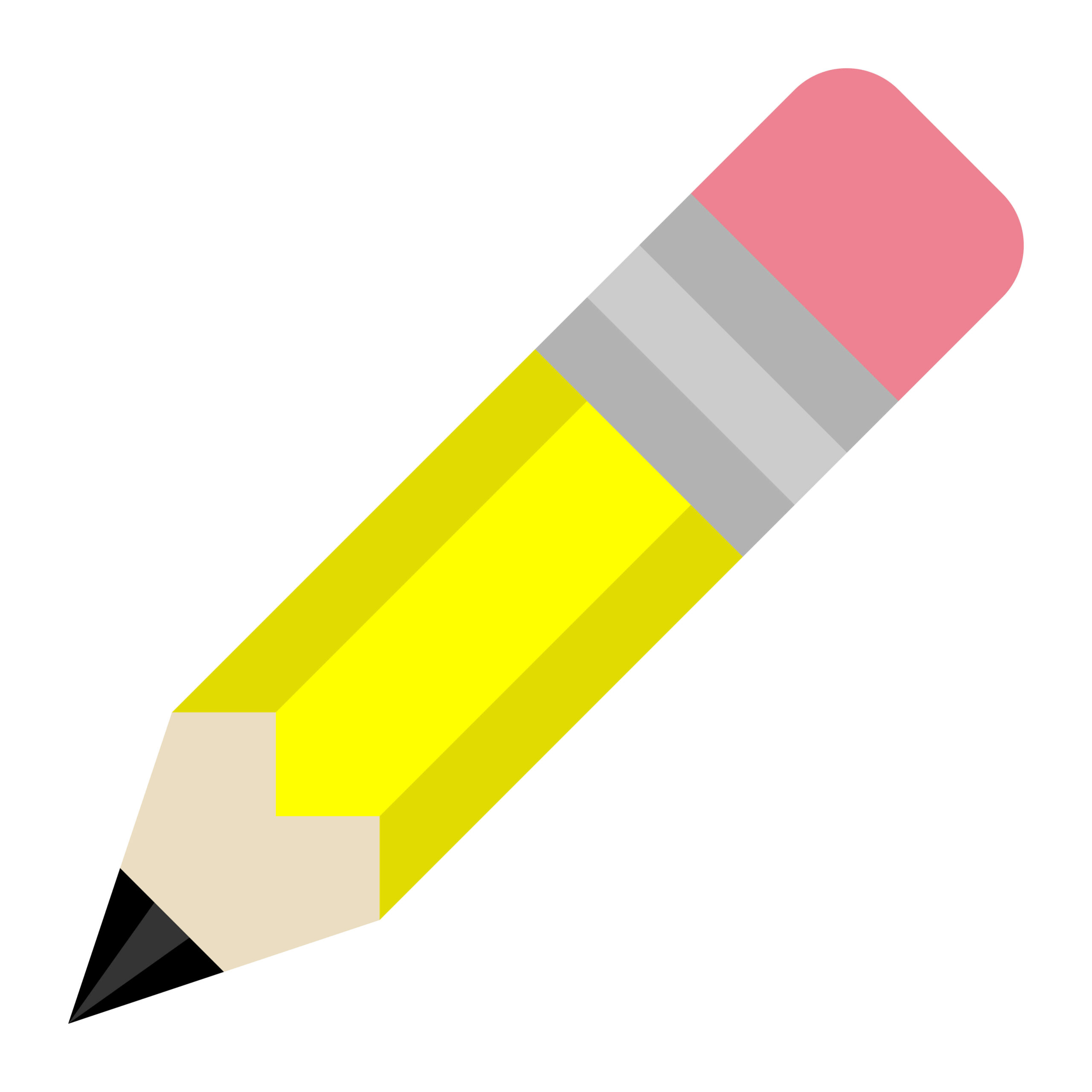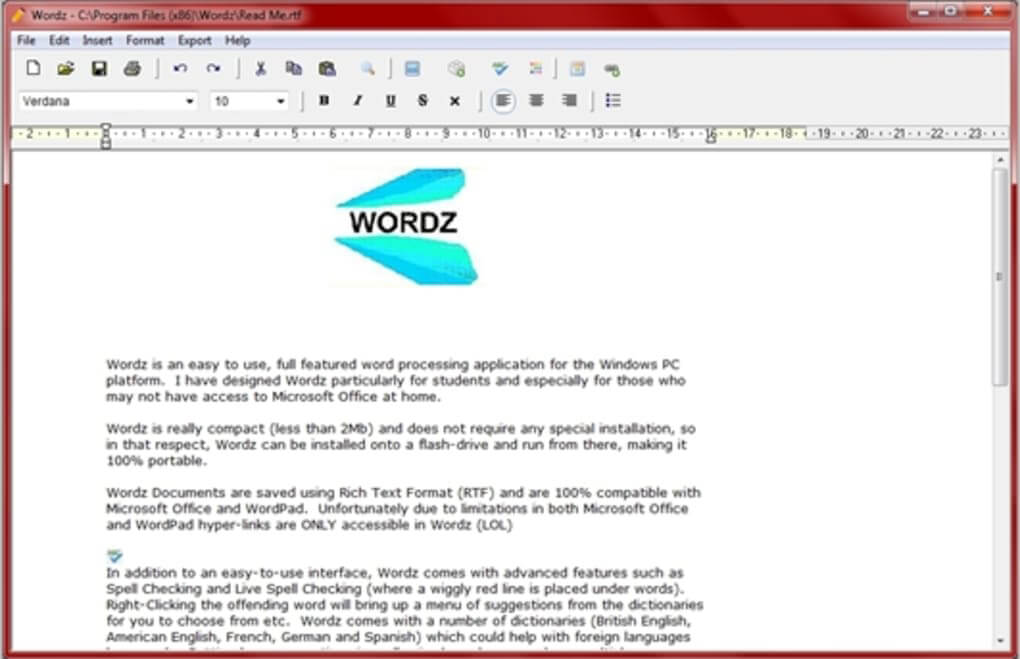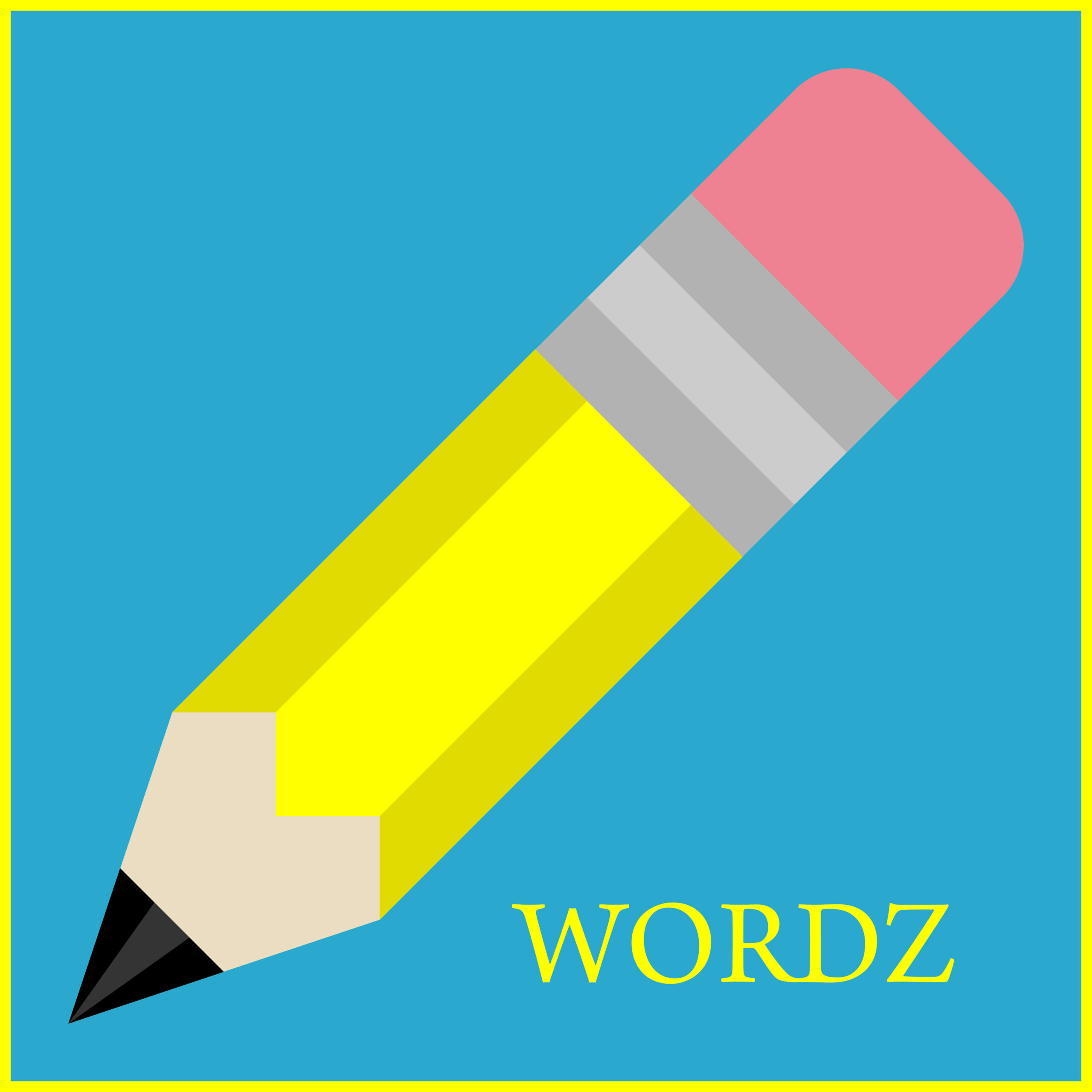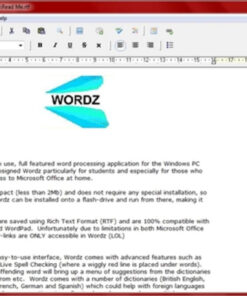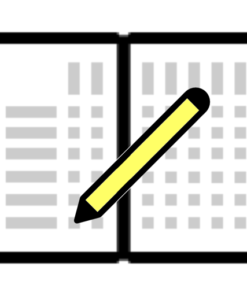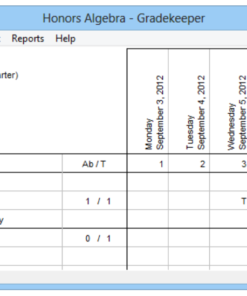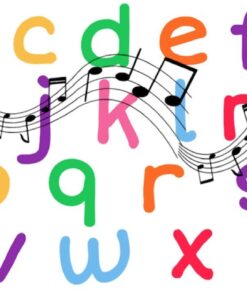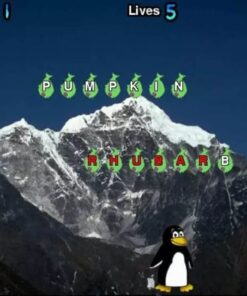Wordz
11.99$
Wordz is an easy to use full featured word processing application for people who perhaps don’t have Microsoft Office at home but who need access to a word processor.
Wordz is an easy to use full featured word processing application for people who perhaps don’t have Microsoft Office at home but who need access to a word processor.
With Wordz you can link parts of text, like a name, directly to Wikipedia. It is also possible to link to any website from within a Wordz document. These features, which are unique to Wordz, could be really useful for additional research when revising or re-reading the document.
Wordz comes with a powerful spell-checker and a Live Spell Check feature where misspelled words are highlighted with a red squiggly line. Right-clicking a misspelled word will bring up suggestions from the dictionary. Wordz comes with a number of dictionaries (British English, American English, French, German and Spanish). They are easily switched on or off from within the Spelling Options section. It is also possible to have more than one dictionary working at any given time. This could be really useful for students of foreign languages. It won’t help with translation, but at least it will be the correct spelling.
Because Wordz uses Rich Text (RTF) as its document format, there is full compatibility to and from Microsoft Office.
Related products
EducationalSoftware
EducationalSoftware
EducationalSoftware
EducationalSoftware
EducationalSoftware
EducationalSoftware
EducationalSoftware
EducationalSoftware